How To Use 'Scan to Pay' On 
We are soon upgrading the PayZapp experience – Pay your Way with all new PayZapp & new features. Please note the current version of PayZapp will not be accessible after 10-May-2023.
*All Bank account transfers from PayZapp wallet will incur transaction fees of 2.5% + 18% GST
Follow this simple process to redeem the Idea Offer using your smartphone
- 1

Idea online payement
- 2

Checkout page
- 3

Bharat QR
- 4
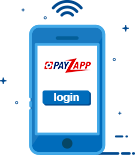
Log to PayZapp
- 5
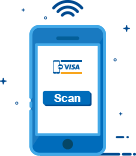
Tap Scan & Pay
- 6
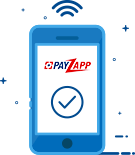
Pay with PayZapp
Offer Details
- Scan 'Bharat QR'or mVisa QR & Pay with PayZapp at Idea & get 10% cashback*. Customer can earn upto Rs.250 cashback* Per month during the offer period.
- Online Merchant checkout page -> Bharat QR -> Scan & Pay with PayZapp.
- This offer is available for transactions done through (Visa/Mastercard/Rupay cards) only via PayZapp.
- Offer valid from 1st Feb to 30th June 2018.
- Maximum amount of Cash back available during offer period is total of Rs250/- Per user.
- Cash back eligible for transactions done using Bharat QR or mVisa QR code only.
- Minimum transaction size should be Rs. 50
- For cashback queries write to [email protected]
- Cashback will be auto-credited to your PayZapp account within 30 working days after the date of the transaction made.
- In case the booking is cancelled or left undelivered at merchant's end(Not PayZapp), a refund will be initiated within the next 10 working days.
- All PayZapp registered users can avail this offer. T&C* apply.
- All products or services return would be entertained as per the company's prevailing product return policy only.
- Incase of dispute, PayZapp reserves the right to a final decision on the interpretation of these Terms & conditions.
- Maximum Rs.250 Cashback offer per user across all Scan & Pay merchants per month.
- Get Excited rewards on HDFC Bank Credit Card Payments through PayZapp



















